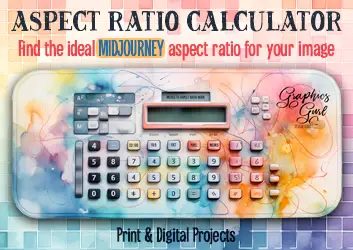I’ve been playing around with the MidJourney Art Generator for a couple of weeks. After over 2000 image generations, I’m learning to input prompts that get the results I want – most of the time.
Today, I discovered a MidJourney AI prompt that blew me away. I had no idea that using an emoji instead of text would work! Keep reading to see the AI art generation results I got by using only an emoji as a prompt input.
My MidJourney AI Prompt Experiment: Emojis
I tried ten different kinds of emojis as prompts. Almost all of them created related artwork. There were a few that didn’t quite work, though.
The MidJourney prompt for each includes:
- The Emoji
- A Stylize Value: –s 4000
- A Mode Prompt: –test
MidJourney Stylize Value Explained
Adding a stylized value tells MidJourney how artistic you want your AI artwork. Stylize values can range from 625 to 60000. The lower the number, the less creative and artsy your result will turn out.
The default (baseline) value is 2500 and is automatically applied unless you enter another value in your prompt.
MidJourney Modes Explained
MidJourney is always getting better and improving its AI artwork generation algorithm. They put a lot of weight on user feedback. Recently, the team has been running several beta modes to see which version of image generation is superior.
Right now, as of September 2022, we have three modes available to us:
- MidJourney v3: the current standard version.
- MidJourney test: beta test mode that’s for a more creative style.
- MidJourney testp: beta test mode for more of a realistic style.
I used all three versions of them for each emoji I tested so you could see the difference in styles.
AI Art Generation Experiment Results
Each AI artwork result is the very first one that MidJourney gave me. Rerolling the results a couple of times will generate more of a variety of artwork. But, I decided to stick with the initial result to simplify things for this experiment. The MidJourney prompt examples below are just the first results.
The option to create a process video is only available for version 3. I’ve included that for each prompt. It’s kind of neat to watch!
Without further ado, here are the results of my emoji experiment, including all 30 MidJourney prompt examples.
:: MidJourney Owl Artwork
1. MidJourney Prompt Used:🦉 –s 4000 –test
Initial AI Artwork Generated:

2. MidJourney Prompt Used:🦉 –s 4000
Initial AI Artwork Generated:
3. MidJourney Prompt Used:🦉 –s 4000 –testp
Initial AI Artwork Generated:

:: MidJourney Unicorn Artwork
The unicorn emoji prompt didn’t produce a unicorn in version 3 or test mode. It did work in testp mode, however. I’ve noticed that the only mode I can successfully generate unicorns with is the beta –testp mode. The others usually produce disfigured unicorns, if any at all.
The results of this experiment are consistent with that as well.
1. MidJourney Prompt Used:🦄 –s 4000 –test
Initial AI Artwork Generated:

2. MidJourney Prompt Used:🦄 –s 4000
Initial AI Artwork Generated:
3. MidJourney Prompt Used:🦄 –s 4000 –testp
Initial AI Artwork Generated:

:: MidJourney Fox Artwork
MidJourney Prompt Used: 🦊 –s 4000 –test
Initial AI Artwork Generated:
2. MidJourney Prompt Used: 🦊 –s 4000
Initial AI Artwork Generated:
3. MidJourney Prompt Used: 🦊 –s 4000 –testp
Initial AI Artwork Generated:

:: MidJourney Koala Artwork
MidJourney Prompt Used: 🐨 –s 4000 –test
Initial AI Artwork Generated:
2. MidJourney Prompt Used: 🐨 –s 4000
Initial AI Artwork Generated:
3. MidJourney Prompt Used: 🐨 –s 4000 –testp
Initial AI Artwork Generated:

:: MidJourney Octopus Artwork
1. MidJourney Prompt Used: 🐙 –s 4000 –test
Initial AI Artwork Generated:

2. MidJourney Prompt Used: 🐙 –s 4000
Initial AI Artwork Generated:
3. MidJourney Prompt Used: 🐙 –s 4000 –testp
Initial AI Artwork Generated:

:: MidJourney Sword Artwork
1. MidJourney Prompt Used: ⚔️ –s 4000 –test
Initial AI Artwork Generated:
2. MidJourney Prompt Used: ⚔️ –s 4000
Initial AI Artwork Generated:
3. MidJourney Prompt Used: ⚔️ –s 4000 –testp
Initial AI Artwork Generated:
:: MidJourney Castle Artwork
1. MidJourney Prompt Used: 🏰 –s 4000 –test
Initial AI Artwork Generated:
2. MidJourney Prompt Used: 🏰 –s 4000
Initial AI Artwork Generated:
3. MidJourney Prompt Used: 🏰 –s 4000 –testp
Initial AI Artwork Generated:
:: MidJourney Guitar Artwork
1. MidJourney Prompt Used: 🎸 –s 4000 –test
Initial AI Artwork Generated:
2. MidJourney Prompt Used: 🎸 –s 4000
Initial AI Artwork Generated:
3. MidJourney Prompt Used: 🎸 –s 4000 –testp
Initial AI Artwork Generated:

:: MidJourney Circus Artwork
1. MidJourney Prompt Used: 🎪 –s 4000 –test
Initial AI Artwork Generated:
2. MidJourney Prompt Used: 🎪 –s 4000
Initial AI Artwork Generated:
3. MidJourney Prompt Used: 🎪 –s 4000 –testp
Initial AI Artwork Generated:

:: MidJourney Cherry Blossom Artwork
1. MidJourney Prompt Used: 🌸 –s 4000 –test
Initial AI Artwork Generated:
2. MidJourney Prompt Used: 🌸 –s 4000
Initial AI Artwork Generated:
3. MidJourney Prompt Used: 🌸 –s 4000 –testp
Initial AI Artwork Generated:
The Emoji Cheatsheet Firefox Extension
I’m using the Emoji Cheatsheet Firefox extension to copy and paste emojis. You choose the emoji you want and copy it to your clipboard to paste anywhere. It works excellent for MidJourney prompts!
You can also use the emojis on Discord if you want.
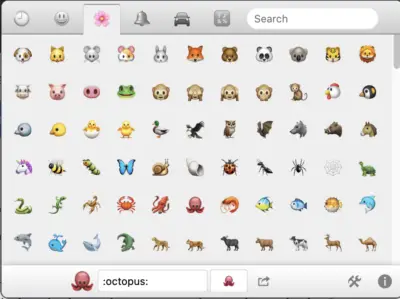
MidJourney AI Art Experiment Final Conclusion
The art we made during this MidJourney experiment was based only on basic prompts, yet it still did great! MidJourney created some form of interesting or beautiful art from every emoji I tried.
Looking at the results, the styles of each mode really shine through. You can definitely tell which is which.
If you’re new to MidJourney, keep in mind that most times, a prompt requires more details and refinement to get closer to the image you have in mind. Although, sometimes, the AI creates something that our finite imaginations might have missed. That’s the fun of it.
All-in-all, I’m impressed with MidJourney’s art generation so far. Not only in this emoji experiment but during my day-to-day practice as well. The team over there is relentless in improving the AI, and it shows.
Look for more tips and experiments as I refine my MidJourney prompt methods. If you have any MidJourney AI art tips or advice, please share them below!