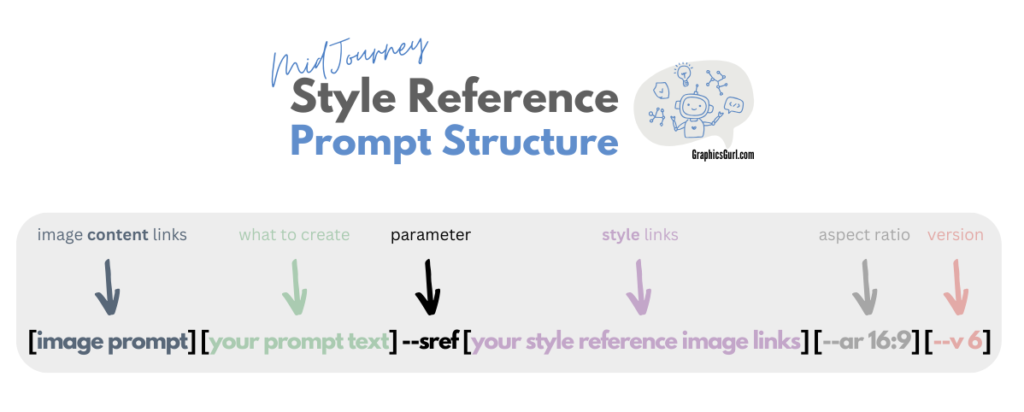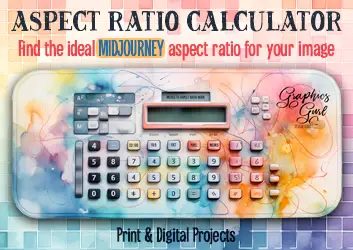Ready to create consistent styles in MidJourney? The new style reference parameter makes it easier!
If you’ve been experimenting with AI-generated art, you’re in for a treat with the latest MidJourney update that’s been making waves, the --sref (Style Reference) parameter. This nifty addition is like a magic wand, allowing you to replicate the visual aesthetics of existing images in your new creations.
Imagine creating a dreamy seascape with the texture and colors of an impressionist painting you admire. Or picture a bustling cyberpunk cityscape, infused with the neon glow and dynamic energy of your favorite sci-fi artwork.
Let’s break it down together and discover how you can use this to elevate your art to new heights!
Get Started with Style References
Before anything else, you should know that the new style reference feature is only available in MidJourney version 6 and newer. Ok, moving on… Using style references is pretty straightforward and fun once you get the hang of it.
Here’s how to get started:
Step 1: Choose Your Style Muse
First things first, you need to pick an image (or images) that capture the essence of what you’re aiming for in your artwork. This could be anything from a serene landscape to a vibrant abstract painting. The key here is to find images that resonate with the aesthetic vibe you’re after.
Need new style ideas and reference images you can use? One place to explore is the Creative Commons website.
💡Tip: If your image links are really long, you might run out of room in the prompt window since it’s limited in length. To get around this, use an url shortening service or browser add-on to shrink them down. That way, you can fit more image reference links in a single prompt.
Step 2: Craft Your Artistic Prompt
Once you’ve got your image as a style reference, it’s time to craft a prompt that incorporates the --sref parameter along with the URL of your chosen image. This step is like telling MidJourney, “Hey, I love the vibe of this image. Let’s create something new with a similar feel.”
Here’s how your MidJourney prompt should be structured:
[image prompt] [your prompt text] --sref [your style reference image links] [--ar 16:9] [--v 6]
Image Prompts vs Image Style References
In the style reference prompt structure above, you’ll notice that there is space for image prompts and style references. What is the difference between the two?
Image Prompt
An image prompt will tell MidJourney what kind of content you want in your final output – essentially it’s an image content prompt.
What do you want in it?
Style Reference Image
On the other hand, the style reference image prompt tells MidJourney how you want your final output to look – the style of the content.
How do you want it to look?
Leveling Up Your AI Art Game
Now that you’ve got the basics down, let’s explore how you can fine-tune your creations for even more personalized artwork.
Mixing and Matching Styles
Feeling adventurous? Why not combine multiple styles by using several style reference URLs in your prompt? This way, you can create a unique blend of aesthetics that’s entirely your own.
If you want one style to stand out more, you can play around with style reference weights to adjust the influence of each reference image. Here’s what that looks like in a MidJourney prompt:
--sref [stylereferenceimagelink1::2 stylereferenceimagelink2::4 ]
You’re adding a double colon and then immediately following, the “weight” or influence you want each of the image references to have on the final output. Naturally, the higher the weight number, the more influence that particular image will have.
Polishing Your Masterpiece
Sometimes, the AI might get a bit too enthusiastic and add elements from the style reference that you didn’t intend to include. Not to worry! You can tweak your prompt or adjust the style weight (--sw) to keep only the elements you love or to tell MidJourney that you want it to take creative license.
When using the style weight parameter:
- 100 is the default
- 0 is off
- 1000 is the maximum
Sometimes it takes a few iterations to get the results you have in mind, so don’t get discouraged! Keep tweaking and slowly changing your prompt until you get something close or perfect. MidJourney is great at coming up with surprise results that you may have never thought of, too.
Hitting a creative roadblock? Here are some tips to keep you on track. If your artwork isn’t turning out as expected, remember you can always:
- Refine your prompt
- Adjust the style weight (–sw)
- Adjust the image style reference weight (::2, ::3)
- Experiment with different style references until you get the desired outcome
10 MidJourney Style Reference Examples
To get your creative juices flowing, here are a few prompt examples showcasing the versatility of the style reference parameter. Each example is designed to demonstrate the diverse ways you can use this powerful feature to bring your artistic visions to life.
I’ve generated the first three examples, go ahead and copy and paste any of the prompts you find interesting into MidJourney and see what you get! Just find a reference image url and replace the bold text with it. Have fun!
Retro-Futuristic Landscape: Imagine combining the sleek lines of an ancient pyramid with the color palette of a classic Van Gogh night sky.
Egyptian pyramid with a sunset in the background --sref https://cdn.britannica.com/78/43678-050-F4DC8D93/Starry-Night-canvas-Vincent-van-Gogh-New-1889.jpg --v 6.0
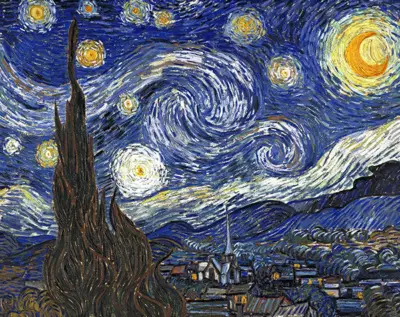

Fantasy Forest Scene: Fuse the intricate detail of a medieval tapestry with the enchanting vibe of a fantasy forest.
An enchanted forest filled with mythical creatures, inspired by medieval tapestry aesthetics, --sref https://upload.wikimedia.org/wikipedia/commons/4/48/Stirling_-_la_licorne_en_captivit%C3%A9.jpg --v 6.0


Surreal Dream World: Blend the muted simplistic painting style of Georgio Morandi with the vibrant colors of a tropical paradise.
A dreamlike landscape where time melts and exotic birds roam, --sref https://graphicsgurl.com/wp-content/uploads/Morandi-Colors-Giorgio-Morandi-Painting.png --v 6.0


Vintage Comic Book Hero: Capture the essence of vintage comic books for a modern superhero scene.
A superhero leaping across rooftops at dusk, channeling vintage comic book vibes, --sref [vintage comic book cover URL] --v 6.0
Abstract Geometric Art: Create a piece that merges abstract geometric patterns with the fluidity of watercolor.
A bustling cityscape abstracted into geometric shapes and watercolor textures, --sref [abstract geometric art URL] --v 6.0
Cyberpunk Street Market: Infuse a street market scene with the neon-lit, gritty atmosphere of cyberpunk aesthetics.
A busy street market under the neon glow of a cyberpunk city, --sref [cyberpunk artwork URL] --v 6.0
Steampunk Adventure: Combine the mechanical intricacy of steampunk with the adventurous spirit of classic adventure novels.
An airship embarks on a perilous journey, adorned with steampunk gears and Victorian elegance, --sref [steampunk image URL] --v 6.0
Art Nouveau Portrait: Draw inspiration from Art Nouveau’s flowing lines and natural motifs for a modern portrait.
A portrait of a woman, her hair entwined with flowers and vines, in the style of Art Nouveau, --sref [Art Nouveau artwork URL] --v 6.0
Post-Impressionist City Life: Capture the hustle and bustle of modern city life through the vibrant, textured lens of Post-Impressionism.
A lively street scene, its colors and textures inspired by Post-Impressionist painting, --sref [Post-Impressionist painting URL] --v 6.0
Gothic Fantasy Castle: Envision a majestic castle scene, blending the architectural grandeur of Gothic cathedrals with the mystery of fantasy landscapes.
A towering castle amidst a foreboding landscape, echoing the Gothic architecture and fantasy allure, --sref [Gothic cathedral image URL] --v 6.0
These prompts are just a starting point to get your creative gears turning. With the style reference parameter in MidJourney, the possibilities are endless, allowing you to blend, twist, and reimagine elements from any number of styles and eras to create something truly unique and personal.
Wrapping Up
The style reference parameter in MidJourney opens up a world of possibilities for your AI art. It gives you unprecedented control over the aesthetic direction of your projects.
Whether you’re a seasoned artist or just starting, this feature is a fantastic tool to explore – start experimenting, and see where the style reference option takes you. The world of AI art is vast and full of potential—dive in and create something amazing today!