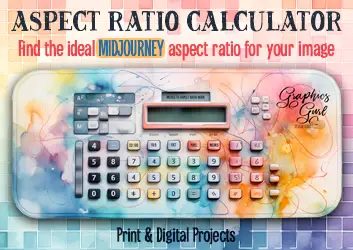Embrace the Future: MidJourney V6 Alpha Unveiled!
As someone deeply embedded in the world of graphic design and AI imagery, I’m excited to share something that’s set to revolutionize our creative landscape. The MidJourney team has just released an alpha version of their V6 model for community testing, and it’s available right now!
Nine months of dedicated development on AI superclusters have brought us to this point. V6 isn’t the end of the road; it’s a significant milestone in a journey that’s as much ours as it is MidJourney’s.
How to Experience V6’s Magic
If you’re as eager as I am to dive into what V6 has to offer, here’s how you can get started!
To activate V6:
- Navigate to the dropdown menu under your settings and select ‘V6
- Or add –v 6 (dash dash v6) after your prompt
What Makes V6 a Game-Changer?
- Unmatched Prompt Accuracy: Imagine crafting longer, more complex prompts and having them understood perfectly. That’s the precision V6 promises.
- Elevated Coherence & Knowledge: The model isn’t just smarter; it’s more intuitive, understanding the nuances of our requests like never before.
- Enhanced Image Prompting & Remix: Whether you’re remixing or starting from scratch, V6 offers improved capabilities that open up a world of creative possibilities.
- Innovative Text Drawing: Want to add a personal touch with text? V6 allows you to integrate text into your images with surprising ease and clarity.
- Better Upscalers: Both subtle and creative versions that upscale your images by 2x resolution.
Available at Launch
V6 comes packed with features that are richer and more responsive than ever. Arguments available in the alpha release include:
- –ar
- –chaos
- –weird
- –tile
- –stylize
- –style raw
- Vary (subtle)
- Vary (strong)
- Remix
- /blend
**Note that the standard “dash dash” is changed to a solid dash within WordPress
Adding Text to Your Images
To add text to your images in MidJourney V6:
- write your desired text in “quotations”
- –style raw or lower –stylize values can make your prompt more successful
Here’s an example of what this format looks like:
/imagine: a road sign with the text "No Left Turn" embossed on it --v 6
With style raw added:
/imagine: a road sign with the text "No Left Turn" embossed on it --style raw --v 6
Upcoming Features of MidJourney V6
Keep an eye out for upcoming features that promise to make your creative journey even more enjoyable, including:
- Pan
- Zoom
- Vary (region)
- /tune
- /describe (a brand new enhanced v6 version)
- Faster image generation
MidJourney says that speed, image quality, coherence, prompt following, and text accuracy should improve over the next few weeks as more and more images are generated by users.
Prompting with V6: A New Learning Curve
V6 isn’t just an upgrade; it’s a new way of conversing with your creative side. We’ll need to relearn image prompting for version V6 since it’s significantly different from previous versions. It’s more sensitive and responsive, urging us to be more explicit and deliberate in our prompting.
For example, with the new MidJourney V6, there’s no need to add “filler words” to your prompts, such as:
- HD
- 4K
- Award-Winning
- Photorealistic
As a community, we’ll learn and adapt together, discovering new ways to unleash our creativity.
MidJourney V6: The Journey
Let’s dive into the MidJourney V6 Alpha together. Explore its new horizons, test its boundaries, and share your experiences and creations. Our collective imagination is about to get a major upgrade, and I can’t wait to see where it takes us all!
Feel free to share your favorite MidJourney V6 generations below!