Looking for a way to make some extra money with design? Selling editable templates on Etsy might be the perfect option for you! Once you set everything up, each template will produce passive income for as long as you want to collect it.
This article will teach you how to sell editable templates on Etsy step-by-step. The steps we’ll cover are:
Step 1. Start by doing some market research. What are other sellers offering? What design trends are popular right now? Knowing will help you to create a design that is both unique and appealing to buyers.
Step 2. Choose a software program that allows you to create clean, professional-looking designs. Canva and Photoshop are two of the most popular programs for designing printables, but there are many others to choose from. I list them below.
Step 3. You’ll not only learn how to sell editable templates on Etsy and set up a new Etsy shop, but I’ll also give you 40 free Etsy listings to get you off on a good start!
Step 4. Listing your editable template on Etsy. You’ll need to set up an Etsy shop and create a listing for each template. Ensure you include plenty of images and a detailed description in your listings so customers know exactly what they’re buying.
Step 5. Finally, I’ll cover marketing your Etsy products and shop to generate more sales and get customers over to your shop.
I’ll also provide tips on where to get the best commercial licensed art and fonts. I’m sure you’re excited to get started, so let’s dig in!
8 Popular Types of Editable Templates to Sell on Etsy
First things first, I thought it would be helpful if I shared some popular types of editable templates that you can sell on Etsy. Here are a few to get your creative juices flowing:
Social media templates: Buyers can use these to create images for their social media accounts or a client’s.
Wedding templates: Everything from invitations and “save the dates” to thank you cards and signage.
Business templates: Perfect for small businesses or freelance professionals who want to create branded materials like business cards, marketing collateral, or presentations.
Stationary templates: These include items like thank you cards, notecards, and gift tags.
Recipe card templates: A fun way for your customers to spruce up their kitchen or give as unique gifts.
Menu templates: They can be used to create beautiful, professional-looking menus for restaurants, weddings, or other special occasions.
Invitations: Invitation templates include birthday party invitations, baby shower invitations, and bridal shower invitations.
Funeral templates: Not many people like to design editable funeral templates, but that doesn’t mean they’re not needed. Funeral templates include service programs, thank you cards, and memorial keepsakes.
Now that you have an idea of some popular template categories let’s move on to Etsy market research.
Step 1: Etsy Market Research
The first step before creating any product to sell online is market research, and Etsy is no different. You need to see what people are buying, how much competition there is for a particular type of template, and how much you might earn. It’s a bad idea to go into it blind.
Why? Because this will help you create templates that are more likely to sell and ensure that your shop stays stocked with the products buyers are looking for.
Why bother creating editable templates that no one needs? That would be a waste of your time and is also very discouraging.
Manual Etsy Market Research
To start your Etsy market research manually, go to the Etsy home page and search for “editable templates.” Consider the following questions as you browse results. (You might even want to take notes for later reference.)
What’s trending on Etsy?
When thinking about selling editable templates on Etsy, it’s essential to know which types of templates are most popular with shoppers. Look for Etsy trends, style trends, holidays, etc.
A great way to see current trends in your niche is to search for your product keywords and look at the “Best Seller” listings. These are items that are currently popular. Skip the ads at the top and sprinkled throughout; those are paid placements.
To sort by bestsellers, click on the button at the top of the results labeled “All Filters.” In the window that appears on the left, you’ll see an option to sort by “Bestsellers.”
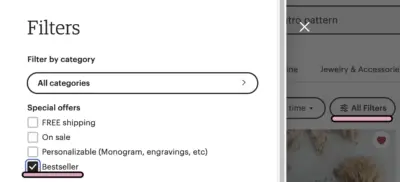
When you find something you’d like to investigate further, click through to the product. Read the description and check for reviews to see what people liked about it. Next, click through to the Etsy shop’s main page. Looking on the left side, scroll down until you get to the sales data. It looks like this:
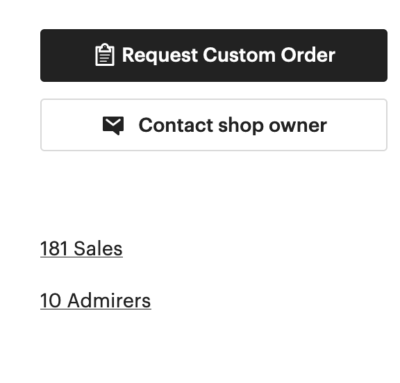
If the seller hasn’t disabled it, you can click on the sold link and see exactly what items are selling for them.
You can also check out the “Most loved in: “editable template” section at the top of the search results page to see which products have the best feedback.
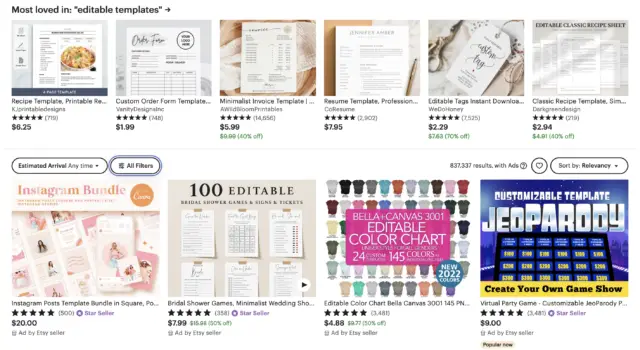
Etsy has a “Trending” section that showcases the top-performing items across all categories on the platform, giving you an idea of what’s hot right now.
What are the best-selling templates on Etsy?
If you see a bestseller tag or popular tag, that particular template is selling well. These tags are a good indication that it’s an in-demand product.
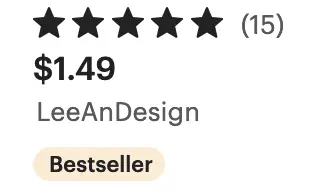
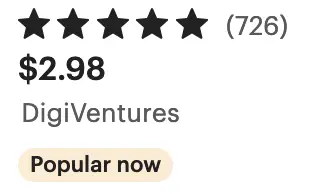
What are people searching for on Etsy?
One way to find out what people are searching for on Etsy is by using autocomplete or auto-suggest. From these suggestions, you can see what actual people are typing into the search bar.
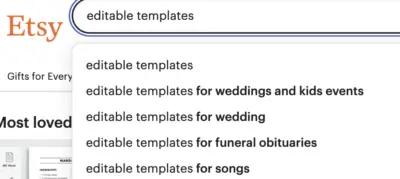
Another way to find out is with an Etsy keyword search tool (see Etsy Market Research Apps below).
How Competitive is the Niche?
One way to check how competitive a niche is on Etsy is to do a search using keywords related to your product. Look at how many results come up and how many sales the top listings have. This can give you an idea of how stiff the competition is.
You can also check out the number of reviews and the average rating of the top-performing listings to get a better sense of how established your competition is.
What Does the Income Potential Look Like?
While we can’t get an exact figure, we can get a rough estimate of the income potential of a particular product on Etsy. To do so, start by searching for similar products and seeing how much they are selling for.
It’ll give you an idea of what price point is working for other sellers. Also, check out the number of sales the top-performing listings have. It will provide you with an idea of the demand for that product.
Doing Etsy Market Research With an App
You can use Etsy market research software if you prefer to trade a little money for time. There are two leading apps on the market as of this writing, Marmalead, and eRank.
Both Marmalead and eRank are research tools designed for Etsy sellers that help analyze the market and competition so that you can make informed decisions about your product offerings.
Both tools allow you to:
- Track your sales, views, and favorites
- Find the most profitable keywords
- See keyword seasonality
- See keyword forecasting
- Track keyword performance
- Research top sellers
- Check the number of reviews and the average rating of the top-performers
- Track competitors
- Research Trends
However, there are some differences between the two tools:
Marmalead
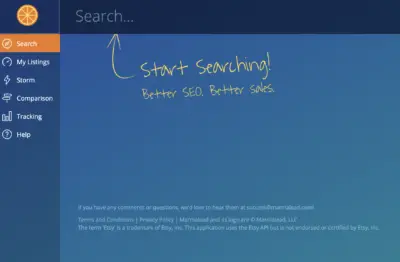
Marmalead allows you to:
- Get keyword suggestions
- Find out search volumes
- Discover how much engagement Etsy listings get
- Compare keywords
- See average prices
Price: $19/month
Free Trial: 14 days
eRank
With eRank, you also get the following:
- Listing audits based on popularity, competition, and sales history
- The ability to optimize tags and titles to increase the visibility of your listings
- See trends on Amazon and POD too
Price: Pro plans start at $5.99/month. eRank also has a basic free version.
Ultimately, both tools provide powerful insights into your market and competition, which can help you optimize your Etsy shop and increase your sales. It really depends on which platform fits your need and budget and which one you prefer.
Step 2: Choose & Create Editable Templates for Etsy
Once you’ve figured out what people are buying, it’s time to start creating your templates! What’s great about selling editable templates on Etsy is that you can cater to a wide range of buyers and their needs.
When creating your templates, use high-quality images and fonts. They’ll give your design an extra level of polish and professionalism.
Also, make sure that your templates are easy to edit. Buyers should be able to quickly and easily change the text, font, colors, and other elements to match their own specific needs.
With time, add more and more editable templates to your shop. You can reach more shoppers and make more sales by offering a variety of template types. Just make sure the templates you create are high-quality and easy to use.
If you don’t already have a favorite design program or are curious about what’s out there, don’t skip the next section. I’ll go over five top-notch graphic design programs.
The Top 5 Design Programs for Making Editable Templates
Here are five design programs that I can recommend first-hand. I own every one of them and consider each a first-rate choice.
They differ in features and pricing, so I thought I’d include them all here to give my readers a variety of choices. In no specific order, they are:
Canva
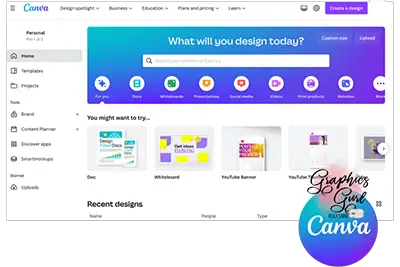
Canva is an excellent option because they have a free version to get started with. Plus, if you’re unfamiliar with design software, Canva makes it easy to create professional designs without prior experience.
New designers will find this method of editable template creation a more accessible option than Adobe software. The design options are limited compared to Adobe Photoshop, but if you get creative, you can get most everything done in Canva.
I use Canva Pro for simple jobs because it makes the design process faster. My husband, who is not a designer, also uses Canva for his YouTube channel thumbnails.
The learning curve to use Canva is minimal because it’s so user-friendly and intuitive. You can even create templates for free with the Canva Free plan.
If you want access to their premium images, fonts, and design tools, you’ll need to upgrade to their pro plan, which is $12.99/month.
With a pro plan, you can also sell access to the templates you make right inside the Canva platform! You simply share a template link, and your customers don’t have to download anything. They can work with your templates on Canva.
To sell Canva editable templates, consider what people might want to customize themselves. Depending on your product, examples might include text, colors, or images. Make those elements editable.
Adobe Photoshop

Photoshop is the industry standard in the professional design world. It’s what most colleges use to teach graphic design classes. Photoshop is my favorite design program; I’ve been using it since 2002.
Adobe Photoshop and Adobe Illustrator (below) are both software programs developed by the same company but for different purposes.
Adobe Photoshop is primarily a raster-based image editing software. It’s perfect for editing and manipulating photographs, digital painting, graphic design, and 3D modeling. It’s a great tool for tasks like cropping, color correction, retouching, and compositing images.
I suggest watching some Photoshop tutorials on YouTube or over at Adobe to get started. Maybe do this before you sign up for a free trial! The learning curve is steep if you’ve never used it before.
You can get Photoshop from Adobe. Previously, you could pay for the software outright in full. Now, they charge a monthly fee to use it. You can get Photoshop for $20/month. Adobe also offers a 7-day free trial of Photoshop.
Adobe Illustrator

Illustrator is another Adobe product. It’s a vector-based graphics editing software. It’s great for creating and editing vector graphics such as logos, illustrations, and diagrams. It, too, has a steep learning curve for new users.
Illustrator’s main strength is its ability to create and edit scalable vector graphics. You can increase or decrease your artwork without losing quality. It also has a wide range of tools for creating and editing shapes, typography, and illustrations.
In short, Photoshop is best for editing and manipulating photographs and other bitmap images, while Illustrator is best for creating and editing vector graphics. While both software programs have overlapping capabilities, they are primarily made for different purposes.
If you’d like to try Illustrator out, you can get a free 7-day trial as well. Paid plans run $20/month.
Affinity Designer 2

Affinity Designer is a vector graphics editing software developed by Serif and is available for Mac, Windows, and iPad. It’s an alternative to Adobe Illustrator.
You can use it for creating and editing vector graphics such as logos, illustrations, and diagrams. Like Adobe Illustrator, Affinity Designer is equipped with a wide range of tools for creating and editing shapes, typography, and illustrations, allowing users to create professional-grade designs.
One of the key features of Affinity Designer is its high-performance engine, which allows for smooth and fast editing of large and complex files. It also includes live gradients, image tracing, and the ability to export to multiple file formats.
Affinity Designer has a streamlined user interface, making navigation easier for users.
It’s a one-time purchase, unlike subscription-based Adobe software. It’s an excellent option for designers and illustrators who want powerful and affordable graphics editing software. If you’re just beginning to learn how to sell editable templates on Etsy and you don’t have image editing software already, this is an excellent value for your money.
They have a 30-day free trial too. You can get Affinity Designer 2 for a one-time payment of $69 or the iPad version for only $11.99.
ProCreate
ProCreate is an app perfect for creating digital art, illustrations, and animations. It’s available for iPad and now iPhone as well.
It’s a user-friendly app with a lot of features that help you create high-quality and high-resolution artwork. With ProCreate, you can use various brushes, layers, blending modes, color adjustments, and vector capabilities to create detailed and intricate artwork.
Plus, it has an intuitive and easy-to-use interface that allows you to focus on creating art rather than managing complex tools. Another cool feature of ProCreate is that it also includes tools for animation, such as frame-by-frame animation and time-lapse recording, allowing you to easily create animations and short videos (for Etsy listings, maybe?).
It’s a great option for digital artists, illustrators, and animators who want to create artwork on the go. And especially for those who prefer the feel of traditional drawing. You can get ProCreate from the Apple App Store for $12.99
Ok, now that we’ve gone over the market research and design tools, get designing! The fun part!
Step 3: Set Up Your Etsy Shop
Now that you have some great templates to sell, it’s time to set up your shop! (Unless you already have one.) It’s where you’ll sell your products and collect payments.
Etsy is a fantastic platform for selling creative goods, but it’s important to set up your shop correctly to ensure success. Follow these steps:
Want 40 free Etsy listings to get started? Just Click Here!
Step 4: List Your Editable Template Products for Sale on Etsy
You created awesome templates and set up your shop. Let’s list your products! To get started listing items in your new shop, follow this short video I created to show you how:
Fill out all the required information for each editable template you want to sell on Etsy. It might seem overwhelming if you’re listing several at once. It’s worth it later, though, so power through!
Use the market research information you gathered earlier to fill out your:
- Titles
- Descriptions
- Tags
- Pricing
Use high-quality images to showcase your editable templates. Give potential customers a complete understanding of your product.
The most important thing when filling out your listings is to make them easy for customers to find. Doing so will help your products rank higher on Etsy search results pages, making them more likely to get noticed on Etsy! Use descriptive titles and include your keywords in both the title and description of each listing.
Bonus tip for digital product sellers: Besides putting it in your description, make sure and add an image to your listing saying that your product is digital only. I’ve had multiple customers think that I was sending them a physical item after purchasing a digital download. Even when my Etsy listing description and title clearly stated it was a digital product.
Step 5: Market your Listings
You’re almost done with all the steps. Great job following all the way through! It’s people like you who are serious about starting an Etsy business.
The final part of any successful Etsy shop is driving traffic to get things going. A guide on how to sell editable templates on Etsy wouldn’t be complete without it! Marketing starts with an attention-grabbing title and a clear and detailed product description.
Here are a few more ideas:
- Share your listing on social media platforms like Facebook, Pinterest, Instagram, and Twitter. Use relevant hashtags to help your post reach a wider audience.
- Reach out to other websites in your niche and ask them if they’d share your product on their blog or social media.
- Join and participate in relevant online communities such as Facebook groups or forums. Share your listing with the group, and offer to answer any questions they may have about your product.
- Utilize Etsy’s built-in promotion feature to advertise your listing. Ads will increase visibility and help it reach a wider audience. Be careful not to set your daily limit too high before you know how well your product will do.
- Offer your customers discounts or coupons to encourage them to purchase. In my experience, this works very well! Besides having sales, create coupons that automatically get sent to shoppers that “favorite” your item or add it to the cart without checking out.
- Keep track of your sales and customer feedback, and use that information to improve your product, keywords, and listings.
By following these steps, you’ll be off to a good start and reach more potential customers. Remember that marketing your listings is an ongoing process, so don’t be discouraged if you don’t see immediate results. Keep at it, and you’ll see your sales grow over time!
Now You Know How to Sell Editable Templates on Etsy – What’s Next?
Congratulations! You have now learned how to sell editable templates on Etsy. With the right market research and software programs, you can create beautiful designs that will draw customers in.
By setting up a shop, listing your editable templates for sale, and marketing them properly with attention-grabbing titles and product descriptions, you’ll be able to reach more potential customers.
Don’t forget to use social media platforms like Facebook, Pinterest, Instagram, or Twitter. How about getting influencers involved in sharing your product listings too?
Finally, keep track of customer feedback, so you make improvements along the way. Good luck selling editable template products on Etsy! You can do this; I believe in you.
If you have any tips you’d like to share about how to sell editable templates on Etsy with others or have questions, feel free to leave them in the comments below. Thanks for reading!


