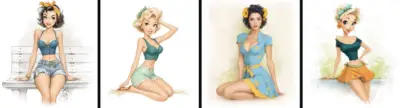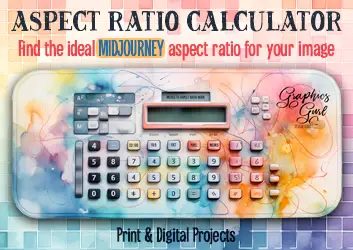Let’s be real for a second. You’ve ventured into the amazing world of AI image generation (Midjourney, Stable Diffusion, Leonardo AI – you name it!). You’ve typed in “beautiful landscape, cinematic lighting, 8k,” and yeah, you got something pretty… but maybe… kinda… generic?
If you’re nodding along, feeling like you’ve hit a bit of a creative wall or that your images are starting to look like everyone else’s, you are SO not alone. It can be frustrating when you know these tools are capable of magic, but you just can’t seem to find the right spell.
Well, guess what? I’ve been digging deep, experimenting like a mad scientist, and I’ve stumbled upon some fascinating, lesser-known prompting secrets that can seriously level up your AI art game. These aren’t your everyday keywords; they’re more like little “hacks” that tap into the weird, wonderful, and vast knowledge these AI models were trained on.
Think of it like finding hidden cheat codes for creativity! Ready to unlock some truly unique and jaw-dropping visuals? Let’s dive in!
Secret #1: Mimic Real-World File Names & Sources
This is one of my favorite tricks, inspired by discoveries like using IMG_2985.HEIC to get hyper-realistic iPhone-style shots or IMG_9854.CR2 for that pro-DSLR vibe. The AI has seen billions of images, and it remembers the filenames and sources associated with them!
Try these file-style prompts:
DSC_0055.JPG: For that everyday digital camera look, maybe slightly less polished.scan001.tif: Hints at a scanned image, potentially adding subtle texture or flatbed scanner color shifts._DSC9876.NEF(Nikon) orIMG_E1234.CR2(Canon): Pushes towards high-detail, unprocessed RAW file aesthetics from specific camera brands.screenshot_2025-04-07_at_14.32.15.png: Can generate images that look like screen captures, sometimes even including UI elements (wild, right?).frame_12345.dpx: Suggests a high-fidelity frame from a digital cinema workflow.
Or tap into archival knowledge:
Associated Press wirephoto: Great for vintage, high-contrast black and white news photos.National Geographic Magazine, 1985: A time machine! Aims for the specific color palette (think Kodachrome) and composition style of NG in that era.
MidJourney V7 – Red Fox, National Geographic Magazine, 1985 Soviet space program archive photo: For that specific historical, technical, often grainy look.Library of Congress, Prints & Photographs Division: Suggests historical photos, engravings, or documents.Flickr Explore page, 2009: Remember early Flickr? This targets that specific aesthetic – certain color grades, bokeh styles, etc.
Secret #2: Get Nerdy with Technical & Metadata Terms
Go beyond just “cinematic lighting” and whisper some real camera or rendering jargon into the AI’s ear.
Camera & Lens Specifics:
shot on Hasselblad X1D: Suggests high-resolution, medium-format quality with distinct color.Leica M Monochrom: Pushes hard towards detailed, contrasty black and white.Arri Alexa LF, Cooke S4 lenses: Aims for that smooth, pleasing “Cooke look” from high-end cinema gear.anamorphic lens flare, streaky: Creates those cool horizontal flares you see in movies.tilt-shift lens effect: For that charming “miniature world” look.
Processing & Output Styles:
unprocessed RAW file: Suggests a flat image look, ready for grading (great starting point!).Ektachrome slide scan: Aims for the specific saturated look of scanned slide film.Technicolor process 4: Evokes the super-saturated look of classic Hollywood films.
MidJourney V7: 1950 Pinup Girl, Technicolor process 4 bleach bypass process: For a gritty, high-contrast, low-saturation vibe.rendered in Octane RenderorV-Ray Next render: Hints at the specific photorealistic look of 3D rendering software.scan lines, CRT display: Adds the visual texture of an old TV or monitor.JPEG compression artifacts, quality 40: Intentionally adds that blocky, low-quality JPEG look (useful for certain aesthetics!).
Secret #3: Use Niche Art, Design & Print Lingo
Tap into the AI’s knowledge of art history, obscure design movements, and physical printing techniques.
Physical Media & Print:
Risograph print, 2 color: Creates that distinct layered, textured look of Riso prints, often with slight misalignments.Cyanotype process: Generates images in those beautiful Prussian blues.Mezzotint engraving: Aims for rich, dark, textured images like old prints.
MidJourney V7: Native American Woman, 1650 Mezzotint Engraving Linocut illustration: For bold, graphic images with a carved texture.Daguerreotype portrait: Evokes the earliest photos – sharp, metallic, often formal.
Specific Aesthetics:
Wabi-sabi aesthetic: Focuses on imperfection, natural textures, and tranquility.Memphis Group design: Think bold, geometric, colorful 80s postmodernism.Brutalist interior: Raw concrete, imposing shapes, minimalist feel.Googie architecture: That fun, futuristic, atomic-age 50s/60s style.International Typographic Style (Swiss Style): Clean grids, sans-serif fonts, objective feel.
Secret #4: Conjure Mood with Conceptual Modifiers
Sometimes, it’s about the feeling or the implied context.
liminal space: Creates those eerie, transitional, empty places (hallways, waiting rooms).found footage: Suggests a raw, maybe shaky, unpolished look like off an old VHS tape.security camera footage, timestamp: Low-res, wide-angle, often distorted color or B&W, maybe with text overlay.
MidJourney V7: ghost in driveway, security camera footage, timestamp suburban gothic: Blends the ordinary suburbs with a sense of unease or darkness.Y2K aesthetic: That late 90s/early 2000s vibe – metallics, gradients, early digital optimism.Frutiger Aero: Glossy interfaces, skeuomorphism, blues/greens, nature/water themes (think Windows 7 era).archival degradation: Adds fading, spots, or damage to make it look old.
A Few Friendly Tips Before You Dive In
- Experiment, Experiment, Experiment! What works wonders in Midjourney might act differently in Stable Diffusion or Leonardo. Different versions of the same tool can also yield different results. Keep notes!
- It’s Correlation, Not Magic: The AI isn’t understanding “Leica Monochrom” like a photographer does. It’s just associating that text with images labeled that way in its training data. It’s pattern matching, but we can use that!
- Don’t Overdo It: Sometimes, too many obscure terms can confuse the AI. Start simple, maybe combine one “secret” keyword with your usual descriptors.
- Have Fun! The best part is the surprise. You might not always get what you expect, but you’ll often get something incredibly cool and unexpected.
So go ahead, give these a whirl! Copy and paste some of these keywords into your next prompting session. Mix and match them. See what strange, beautiful, and utterly unique creations you can create.
I’d LOVE to hear about your results! Share your favorite discoveries or any other secret keywords you find in the comments below. Let’s keep exploring this amazing creative frontier together.
Happy Prompting!